Admesy FAQ
To search this FAQ please expand all topics and use the page search function of your browser (Ctrl-F).
Accessories
The minimum bending radius of a fiber is depending on the time it is bent. A momentary bend can be stronger than a long-term bend. The smallest (most bent) momentary radius is 100 times the fiber core diameter. The smallest long term radius is 600 times the fiber core diameter.
The default M8 fibers (Hera) and IFC fibers (Neo) have a 800 µm core diameter. For a moment the fiber can be bend up to a radius for 40 mm. The long-term minimum bending radius is 240 mm.
We strongly advise to orientate at the long-term bending radius to be on the sure side!
The maximum cable length is according the relevant specifications.
| Type | Maximum length [m] | |
|---|---|---|
| USB 2.0 | 5 | |
| USB 3.0 | 3 | |
| RS 232 | 15 | low bitrate for long cables |
| Ethernet | 100 | cat5E, cat6 |
The minimum bending radius of a USB cable is 10 times of the cable diameter. In situations where space constraints exist and the cable is subject to bending stress, opting for a cable with an L-shaped connector can be advantageous. These cables come with either a right or left pointing configuration. For more information on USB cable selection, please refer to the FAQ point: "What type of USB cable should I choose?"
The spectral transmission range of cuvettes refers to the range of wavelengths of light that can pass through the cuvette without significant absorption or scattering. The actual transmission range may vary depending on the material and design of the cuvette. Here are some examples of commonly used cuvette materials and their approximate spectral transmission ranges:
- Quartz: Quartz cuvettes have a broad transmission range from ultraviolet (UV) to visible (VIS) and near-infrared (NIR) wavelengths. They typically transmit light from around 190 nm to 3,500 nm.
- Glass: Glass cuvettes have a narrower transmission range compared to quartz. They typically transmit light from around 340 nm to 2,500 nm, covering the visible and some near-infrared regions.
- Plastic: Plastic cuvettes, such as those made from acrylic or polystyrene, have a more limited transmission range. They are primarily used in the visible region and transmit light from around 340 nm to 800 nm.
- Infrared (IR) Cuvettes: These cuvettes are specifically designed for transmission in the infrared range. They can transmit light from around 1,000 nm to 25,000 nm, covering the near-infrared, mid-infrared, and far-infrared regions.
It's important to note that these transmission ranges are approximate and can vary depending on the specific cuvette manufacturer and quality. For accurate and detailed transmission range specifications, it's recommended to refer to the documentation or specifications provided by the cuvette manufacturer.
Finally the spectral range of the light source used needs to be taken into account as well. The Neo cuvette measurement kit comes standard with a full spectrum white option, covering 380 nm to 780 nm.
For all camera systems a Cat6A or Cat7 is required. All other instruments can be used with Cat5, Cat6A or Cat7 cables.
For Asteria, Atlas, Cronus, Hera, Hyperion, Prometheus LF, Prometheus CM, Rhea, Titan a high speed (USB 2.0) cable is required, with a USB-B plug on device side.
For Neo, Prometheus Viewfinder a USB 3.0 (5 Gbps) cable is required with a USB-C plug on device side.
When replacing the supplied USB-cable make sure to use high quality cables. Look for USB-IF Certified.
Calibration
Contact us to request an RMA number for recalibration and provide the instrument type and serial number. We will advise you to which Admesy location you need to ship the device.
When you ship an instrument back include all needed accessories like fibers, lenses or cosine corrector. List all shipped devices and accessories, including power supplies to help assure that we will return all items.
In general Admesy does not specify a recommended recalibration period. Although when a device is used 24/7 we advise annual recalibration. But the recalibration frequency is finally up to the customer to decide. For production applications our devices are sometimes bought and even used without recalibration till a new production line is set-up. The devices are built robust and frequent recalibration is not in all cases a necessity. But one should be aware that measurement devices need to be handled with care and monitoring of the performance is important, regardless how often an instrument is sent in for recalibration.
This is because the environment and handling of the instruments have a large influence how stable an instrument is over time. How many measurements an instrument makes, use of a mechanical shutter, frequent temperature changes, rough handling, mechanical stress or dust (which of course should be avoided!) – all influence how long an instrument will perform as intended.
Therefore it is vital to regularly check the instruments. A good practice is to monitor changes of measurement devices by regularly comparing different instruments to each other and also track these measurements to be able to determine drifts or even jumps in the measurement results. Alternatively or in addition measurement devices can be tested against (seldom used) golden samples or stable light sources.
Finally, for compliance with quality standards and procedures like ISO 9001 regular recalibration is often mandatory. The calibration costs of Admesy instruments are moderate and can pay off quickly by assuring trustworthy measurement results.
Display Measurements
According to the recommendation of the Information Display Measurement Standard (IDMS chapter A4.1) one typically will choose a measurement spot size which covers at least 500 pixels for standard display measurements.
The Prometheus Viewfinder Spectrometer with the standard lens is a great and versatile to cover almost any needs for highest accuracy spectral spot display measurements. By choosing the relevant measurement distance it can be assured to measure the wanted number of pixels. For the Prometheus Colorimeter and Luminance and Flicker measurement solutions different lens options allow to choose a device which will assure to measure the wanted number of pixels.
You wonder if you should use white or a test pattern to measure flicker? Depending on the display technology used, viewing angle, static test patterns, colors and/ or driving levels different amount of flicker can be observed possibly. Therefore there is no universal best measurement setup to assess display flicker. The nominal test pattern according the the International Committee for Display Metrology (ICDM) is a full screen white at maximum drive. For a more thorough explanation and additional notes on how to measure flicker look at the Information Display Measurements Standard (IDMS), chapter 10.5, which you can download for free. You might also find our technical note on flicker measurement helpful.
Depending on the frequency of the display you will also need to take into account the required sampling frequency of your measurement device. For many typical flicker measurements the sampling speed of 3125 samples/ second of the Prometheus Colorimeter will suffice. For super high-speed sampling (800000 samples/ second for a maximum of 15kHz assessment) our Prometheus Luminance and Flicker meter will be the matching solution.
Hardware
The recommended temperature range is similar to the operating temperature, see the relevant product specification.
Light measurement
One option to measure luminous intensity (I) is by calibrating the detector in illuminance (E) and calculating the luminous intensity by taking into account the inverse square fall-off.
I = E x r²
where r is the distance between the detector, typically a cosine corrector, and the light source.
The measurement must be carried out in a large enough distance to comply to the so called far-field condition.
Admesy offers several devices to measure luminous intensity as well as radiant intensity. All spectral measurement devices equipped with a Cosine Corrector can be used to measure luminous and radiant intensity. Currently we offer the portable Hera series and high-end Neo series.
For so called “far field” measurements the distance between the measuring light source and the cosine corrector (receptor) should be at least 8 times the diameter or length of the light source under test in general.
According to CIE S 025:2015, the recommended minimum measuring distances are:
- Beam angle ≥ 90° (in all measurement planes): ≥ 5xD
- Beam angle ≥ 60°: ≥ 10xD
- Narrow angular distribution / steep gradients: ≥ 15xD
- Large non-luminous areas with maximum distance S: ≥ 15x(D+S)
where D is the largest dimension of the luminous area.
Light sources
No, the Steropes LED and Crius LED are constant current controlled.
Prometheus
OD filter stands for Optical Density. These are neutral density filters. In Admesy instruments there are typically the following options available.
| Optical Density Filter | Transmittance | |
|---|---|---|
| OD0 | 100 % | that means no filter is in place |
| OD1 | 10 % | |
| OD2 | 1 % |
The default spectral bandwidth (SBW) of the Prometheus Viewfinder Spectrometer is 2.8 nm. This is achieved with a 100 μm slit. That was a choice to maximize throughput, resulting in fast measurement times while at the same time appropriate for typical display applications. We can also produce instruments with a smaller FHWM (full width half maximum) resolution, by using a smaller slit size then the default 100 μm slit. The technical cost is a decrease in sensitivity.
FHWM is one important parameter for a spectroradiometer, amongst others like linearity, low noise, high dynamic range and accurate low level measurements. Also minimal straylight, low polarization sensitivity, accurate absolute and wavelength calibration are important – all where the Prometheus Spectrometer excels. Contact us to discuss your specific needs and help you find the best solution for your task.
Purchasing
All Admesy products are manufactured in the Netherlands. The products do not fall under the dual-use regulation and therefore do neither require nor have an ECCN, CCL and CCATS code.
ECCNs are designations used on the Commerce Control List (CCL) to identify dual-use items for export control purposes. Dual-use goods are items that can be used both for civilian and military applications. These types of goods are regulated because they can be classified for civilian use and then transformed for military purposes or for terrorism. An ECCN categorizes items based on the nature of the product, i.e. type of commodity, software, or technology and its respective technical parameters. When an item is not dual-use listed it will not have an ECCN.
We will help you to find out the best solution for your needs and will then provide you with the needed order and configuration codes along with the pricing.
For placing an order or getting an official quotation, we need the following company information:
- Company name
- Company address
- billing address (if different from company address)
- shipping address (if different from company/billing address)
- Contact person for the shipping
- Phone number
- Contact person for the order / payment
- Account number of the forwarder you work with - in case you want them to handle the shipping. Otherwise we will ship express with DHL at your cost (FCA Ittervoort, The Netherlands).
- Chamber of Commerce number (CoC number)
- VAT identification number (USCI in China, 'Business registration number' for tax ID in Korea and 'Invoice registration number' T........ in Japan)
- Purchase Order number (PO) and official PO document. PO is not mandatory, but preferred for easier communication
We ship with DHL Express (FCA Ittervoort). In Europe the typical shipping time is one or two days.
Alternatively you can give us your account number of the forwarder you work with.
Our company information is
Admesy B.V.
Sleestraat 3
6014 CA Ittervoort
The Netherlands
Tel: +31 475 600 232
Fax: +31 475 600 316
Bank Account: NL42RABO0128674067
CC number: 14090277
Our EORI number is NL816105741.
EORI stands for “Economic Operators Registration and Identification number”.
Businesses and people wishing to trade must use the EORI number as an identification number in all customs procedures when exchanging information with Customs administrations.
Software
Yes, multiple instruments can be connected and used at the same time. Multiple instruments are supported for all available connection types, depending on the instrument USB, RS232 and Ethernet.
To measure L*, a* and b* (CIELAB) one can easily calculate those from the XYZ values. To do so one has to set the white point first. CIELAB is normally only used for reflective measurements and not for emission measurements. In the display and lighting world CIELAB is very seldom used – this is due the ambiguity of which white point to choose, when comparing different DUT's and the possibility to get L* values higher than 100, which are not defined.
Currently Admesy does not support CIELAB in the default supplied software packages. CIELAB is well supported in the SDK via the Admesy colour DLL, which is available on request.
In case you need CIELAB calculation on an occasional basis you can use the online color calculator from Bruce Lindbloom or implement the simple formulas (see the Math section on Bruce Lindbloom's website), for example in a spreadsheet.
- Export the spectral power distribution.
- Open the spectral TM-30 calculator on the IES website.
- Choose the wavelength range and resolution according to your measurement data and paste the data to the online calculator.
- Export the results as images, PDF or data.
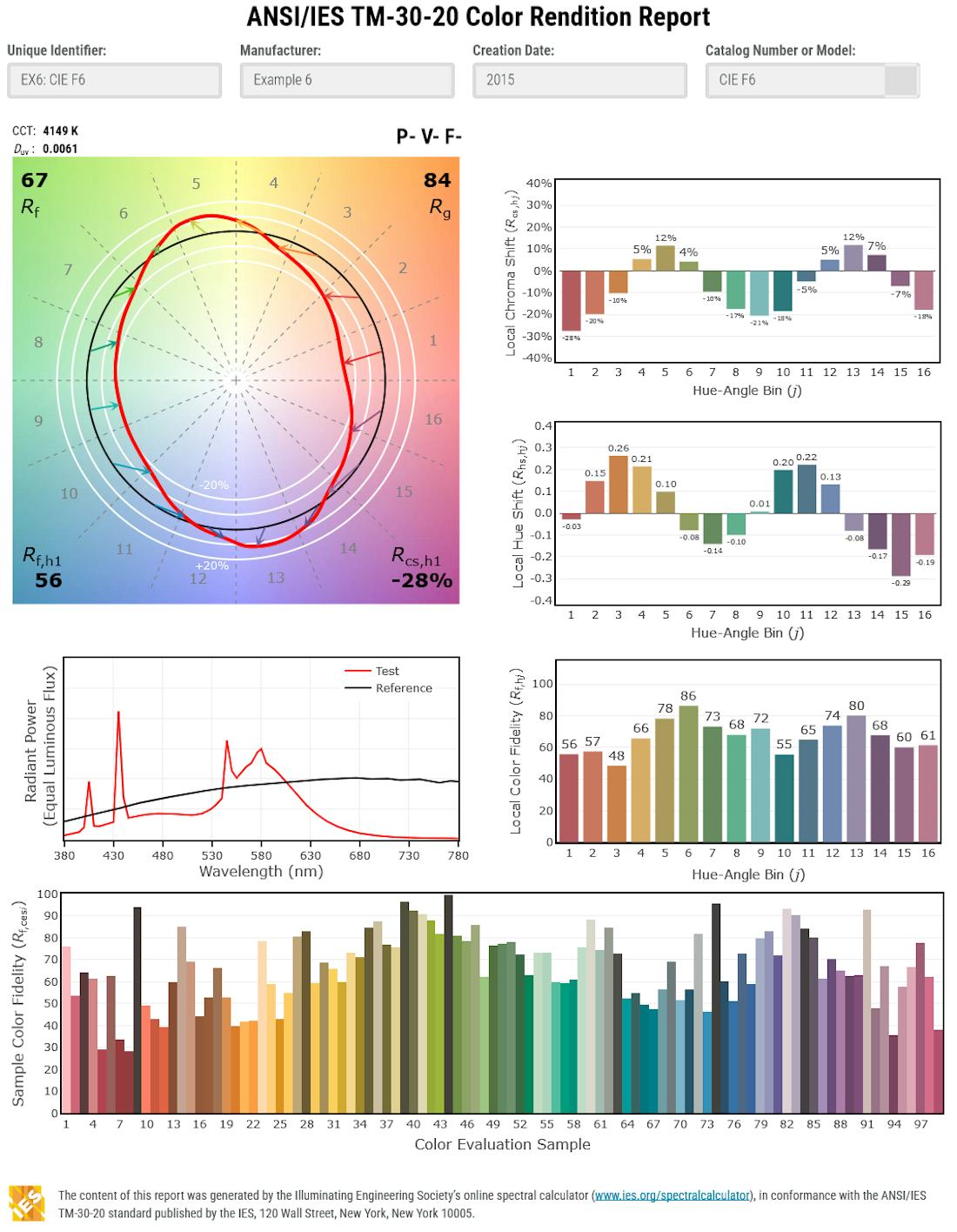
The Admesy software for your instrument includes the possibility to read out the current firmware revision and update it if needed. For details please refer to the documentation of the relevant software. The latest firmware, as well as software, versions are available in the downloads section. Each download for firmware or software includes a changelog.
In general all programming languages can be used. Admesy offers example code, which is available on request, for the following programming languages.
| C# | C / C++ | Labview | Matlab | Python | Other | |
|---|---|---|---|---|---|---|
| Windows, macOS, Linux | yes | yes | yes | yes | yes | via dll (Windows) |
You can use Hyperion, MSE and Brontes with the Iliad software. You find the latest versions on our website under downloads.
Please be advised that it is suggested updating devices like Brontes which are over the typical product lifetime. The current Prometheus colorimeter series is much improved in accuracy, speed and features. Also when using an MSE you should consider upgrading to a recent product.
The Prometheus series offers cutting edge technology for colorimeters, spectroradiometers and light and flicker meters. Do not hesitate to contact us with any questions or measurement needs you have.
There are two software options available for our instruments:
- All instruments can be used with an Admesy supplied software which offers the most common relevant measurement types, timed measurements and also can update the instrument firmware.
- You can integrate our instruments in your custom software. For supported platforms and programming languages see this FAQ and the operating manuals or contact us when you have any specific needs or questions.
| Iliad | AIS Suite | Neo Suite | Prometheus Suite | |
|---|---|---|---|---|
| Asteria | yes | |||
| Brontes | yes | |||
| Helios | yes | |||
| Hyperion | yes | |||
| Neo | yes | |||
| Prometheus series | yes | |||
| Prometheus colorimeters | yes | yes | ||
| Titan series | yes |
This is a restriction of the operating system, which still applies to the default setup of Windows 10 and 11. The maximum file length can be increased with a change in the registry or a group policy. (Search for current solutions for your actual windows version).
Spectroscopy
When you are using a spectrometer chances are high that in fact you bought a spectroradiometer. Every spectroradiometer is a spectrometer, like every car is a vehicle. On the other side not every spectrometer is a spectroradiometer like not every vehicle is a car. All spectral instruments Admesy builds are in fact spectroradiometers, but because not everyone is aware of the more precise term spectroradiometer we also use the broader term spectrometer.
Support
Contact us to request an RMA number. For an RMA case provide the relevant error description, contact person at your side and at Admesy side and refer to previous communication you had with the Admesy support. We will advise you to which Admesy location you need to ship the device.
When you ship an instrument back include all needed accessories like fibers, lenses or cosine corrector which belong to the specific instrument. All accessories are marked with the serial number matching to the instrument. You do not need to ship power supplies or connection cables (USB, Ethernet, serial). List all shipped devices and accessories to help assure that we will return all items.
When your instrument is not working or gives unexpected results please check the following.
- Instrument is powered
- Swap cables (use the supplied or high quality USB cables)
- Latest firmware is installed (see firmware update notes in this FAQ)
- Latest Admesy instrument software (Iliad, Prometheus Suite, Admesy Imaging Suite, Neo Suite.... used)
- Tested instrument connected to another PC
- Settings are correct and match to the measurement task. Refer to the instrument and software manual, our application notes and the free IDMS standard for display measurements.
- Device-under-test (DUT) is stable. Note relevant warm-up periods of the DUT and assure stable surround conditions as well (e.g. temperature, lighting if applicable)
In case you still experience problems or are not sure about measurement results contact our support for help. Please let us know the exact measurement conditions and provide relevant screenshots and measurement data.
- Instrument type and accessories (including serial number)
- Software and firmware versions
- Measurement settings in the software (e.g. integration time...)
- When using your custom software, double check if the Admesy supplied software gives similar results. Provide relevant code snippets when you have written custom software.
- DUT, including relevant settings such as luminance
- Steps to reproduce the error or in case of random behavior what you think might trigger the error or unexpected result
- In case a result is unexpected, which result would you expect?
When you have questions you do not find answered and need further support, just get in touch with us.